In this part if the Clrmamepro Tutorial I'll show you how to check and update your MAME romset.
The most common question about managing MAME romset is: "Can I just drop the update into my roms directory?" The answer is no. Every set (zip file) hold multiple roms. Let's have a look at the 1on1gov set. There are the following ROMs inside:
- 1on1.u119
- 1on1.u120
- at28c16
- ooo-0.u0217
- ooo-1.u0218
- ooo-2.u0219
- ooo-3.u0220
- ooo-4.u0221
- ooo-5.u0222
- ooo-6.u0223
- ooo-7.u0323
- ooo-7.u0325
As we already know we need a MAME DAT file to check the MAME romset. The best way to get it is using cmpro and MAME binary to creat it. So let's download the latest MAME build from the project website. Unpack it and start cmpro. You will see the Profiler window. Press the Create... button and you will see a new window:
Press the ... button and browse for the mamepp.exe file and insert a profile description:
Now press Create Profile. You will see a dialog window asking you to select where do you want to put the new Profile. Select [PROFILES] and press OK. Answer Yes to the question about default settings:
You'll see the Profiler window again. Click on [PROFILES] to see the new MAME profile:
Load the MAME profile and you'll see a warning window:
Don't worry about paths now. Close the warning window and a new one will appear:
Press OK to build the database. A progress window will appear:
It takes a while to build it so be patient. During the database building process you will see three questions. First one:
Press OK TO ALL
Press No To All
Press No To All
When the database is ready you will see the main cmpro menu. Click Settings and and set all the necessary paths: ROM-Paths and Sample-Paths. The roms and samples directory are located in the main MAME directory. If you do have the CHD files (you keep it in a separate directory, you can create one called CHD inside the main MAME directory) you have to add the path to the ROM-Paths. It will looks like this:
When it's done, close the Settings window and open Scanner. Enable all fix options, enable scanning of Sets, ROMs, Samples and CHDs (if you have any):
Press New Scan... Probably you will be asked a few questions:
Dialog: Fix Wrong Set Name
Press: Yes To All
Dialog: Fix Unneeded File
Press: Yes To All
Dialog: Fix Missing ROM
Press: Yes To All
Dialog: Fix Wrong ROM Place
Press: Yes To All
Dialog: Fix Wrong ROM Size
Press: Yes To All
During the scan you will see messages in the Scan Results window:
This means that a ROM or multiple ROMs are missing in a set,
This means that a whole set is missing.
When the scan is finished you will know which ROMs / sets / samples / CHD are missing. You can prepare a Fix-DatFile, or if you have downloaded all the missing ROMs use the Rebuilder to perform an update. If you have read the previous part of this tutorial you already know how to do it. When the next MAME version will be released and you plan to update your romset, you will have to download the new MAME version and repeat the whole process to get a new DAT and perform a new scan. You can do a "partial" update if you don't have all new roms.
Sometimes cmpro will report unneeded files and ask if you want to remove them. All removed files will be stored in the backup directory. You should control the size of that directory as it may get pretty big but it's a good idea to keep it untouched. The removed ROMs may be needed again, cmpro will use the backup folder as a source of ROMs and ask you if you want to fix the missing ROMs / sets.
Sometimes cmpro will report unneeded files and ask if you want to remove them. All removed files will be stored in the backup directory. You should control the size of that directory as it may get pretty big but it's a good idea to keep it untouched. The removed ROMs may be needed again, cmpro will use the backup folder as a source of ROMs and ask you if you want to fix the missing ROMs / sets.
Cmpro is a ROM manager so it's not a good choice for maintaining things like... DOS games. I have seen at least a few discussions around about that and most of the time the conclusion is the same: look for something else. There is a project called "Complete PC MS-DOS Game Collection". They use a tool called DOSCenter. For more details and the DAT file, please visit http://pc.nugnugnug.com/DOSCenter/. The whole project is still on a very early stage but the number of games included in the database is already enormous!


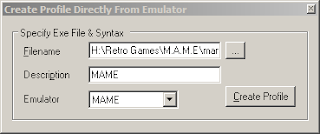














No comments:
Post a Comment